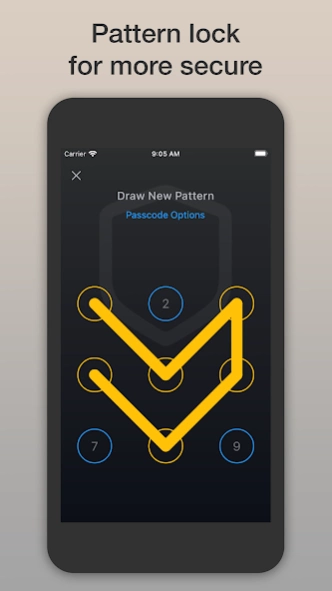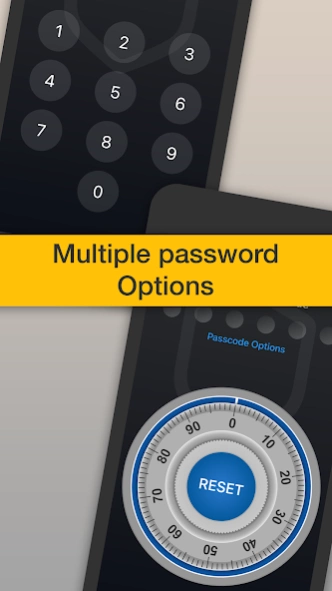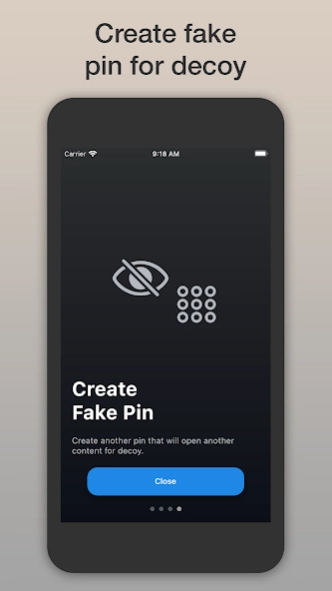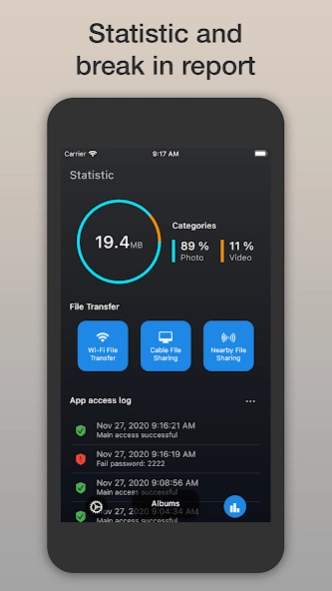Safety Photo+Video 7.12.19
Free Version
Publisher Description
Safety Photo+Video - Safety Photo+Video lets you keep your most private images and videos private.
Protect your Privacy with Safety Photo+Video
Safeguard your private images and videos with Safety Photo+Video. This app ensures that your most sensitive media remains hidden from prying eyes. Take control of your privacy by passcode protecting your personal content, preventing unauthorized access. Conveniently upload new photos and videos from your PC using a web browser or iTunes file sharing.
Discover why you should download this app today!
Have you ever handed your phone to someone, only to find them snooping through your personal pictures and videos? It's frustrating, isn't it? If you want to keep your photos and videos away from prying eyes, Safety Photo+Video is the solution. With this app, you can easily and quickly passcode protect your most private and sensitive media, ensuring that only you have access to them.
Key Features:
• Unlock the app using TouchID or FaceID biometric authentication.
• AI Intruder report: Capture photos of anyone attempting to access your app.
• Decoy password: Conceal your real privacy with a secondary password.
• Enhanced security with dot pattern lock style with AI powered security technology.
• Full support for videos.
• Create personalized albums for organizing your photos.
• Lock individual albums with passcodes.
• Choose from two stylish themes.
• User-friendly interface for effortless navigation.
• Capture private photos and videos within the app.
• Import photos and videos from your device's photo library.
• Move, copy, and paste options for easy management.
• Upload and download files between your PC and iPhone using a web browser or iTunes File Sharing.
• Share photos and videos securely via Bluetooth with other devices that have Safety Photo+Video installed.
With three elegant lock designs, you can customize your passcode style without compromising security. Choose from a standard combination lock, keypad style, or the new dot pattern, all designed for easy access to your personal items with AI powered security system. Each photo album can have its unique passcode and lock design, ensuring enhanced privacy. By directly uploading and downloading files from your PC to Safety Photo+Video, your valuable photos will never land in your camera roll, staying hidden from prying eyes.
Now, Safety Photo+Video supports videos, allowing you to preserve those cherished moments. Import videos from your photo library or capture new ones directly within the app. Organize your albums as you desire, with the ability to move, copy, and paste content. Feeling generous? Safely share your photos and videos via Bluetooth with other devices that have Safety Photo+Video installed.
Download Safety Photo+Video now and take full control of your privacy. Rest assured that anything stored in Safety Photo+Video is for your eyes only.
Visit us at:
Website: https://sixbytes.io
X: https://twitter.com/SixbytesApp
Facebook: https://www.facebook.com/sixbytesapp
For more information, please read our Terms of Service and Privacy Policy:
• Terms of Service: https://sixbytes.io/assets/terms-of-service.html
• Privacy Policy: https://sixbytes.io/assets/privacy-policy.html
About Safety Photo+Video
Safety Photo+Video is a free app for Android published in the System Maintenance list of apps, part of System Utilities.
The company that develops Safety Photo+Video is Sixbytes PLT. The latest version released by its developer is 7.12.19.
To install Safety Photo+Video on your Android device, just click the green Continue To App button above to start the installation process. The app is listed on our website since 2024-04-15 and was downloaded 1 times. We have already checked if the download link is safe, however for your own protection we recommend that you scan the downloaded app with your antivirus. Your antivirus may detect the Safety Photo+Video as malware as malware if the download link to com.eightythree.safetyphotofree is broken.
How to install Safety Photo+Video on your Android device:
- Click on the Continue To App button on our website. This will redirect you to Google Play.
- Once the Safety Photo+Video is shown in the Google Play listing of your Android device, you can start its download and installation. Tap on the Install button located below the search bar and to the right of the app icon.
- A pop-up window with the permissions required by Safety Photo+Video will be shown. Click on Accept to continue the process.
- Safety Photo+Video will be downloaded onto your device, displaying a progress. Once the download completes, the installation will start and you'll get a notification after the installation is finished.